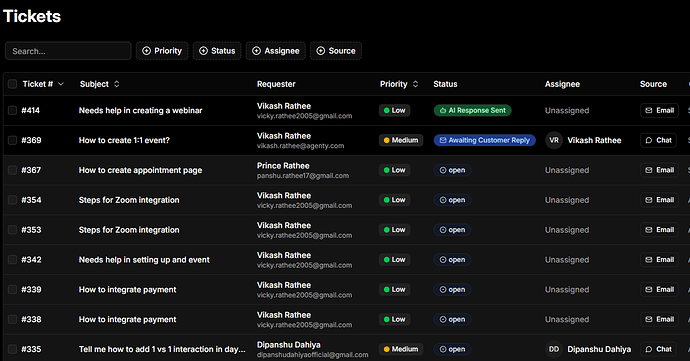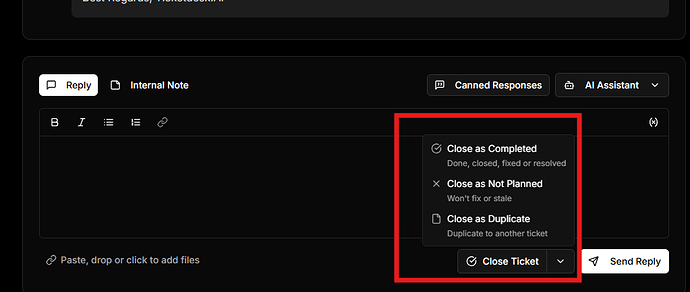Managing customer support tickets can get messy fast. Agents often spend more time sorting tickets than solving them. That’s where automatic ticket handling and AI-powered status updates make all the difference.
Instead of manually tracking who replied last or whether a response is pending from the customer, the Ticketdesk AI helpdesk system automatically updates the ticket status based on the most recent activity.
Ticket Status
| Status | Description |
|---|---|
| Awaiting Agent Reply | Customer has replied, and the ticket is waiting for an agent’s response. |
| Awaiting Customer Reply | Agent has replied, and the ticket is waiting for the customer’s response. |
| AI Response Sent | An AI-generated reply has been sent, awaiting customer’s response. |
| Awaiting AI Response | The ticket is queued for an AI-generated reply, which will be sent shortly. |
| New / Unassigned | The ticket is new or has no recent activity assigned. |
State and Close Reason
Beyond ticket statuses which needs the reply first to set the status by AI agent, every ticket has a state that defines whether it’s still active or resolved.
- Open - The ticket is active and requires attention.
- Closed - The ticket is resolved, completed, or no further action is needed.
This distinction is crucial because it separates ongoing conversations from archived/resolved issues in your helpdesk.
You can also specify a reason, when closing a ticket -
| Reason | Description |
|---|---|
| Completed | The issue was resolved successfully. |
| Not planned | The ticket doesn’t require action (e.g., feature request won’t be pursued). |
| Duplicate | The ticket is a duplicate of another, already tracked and resolved. |