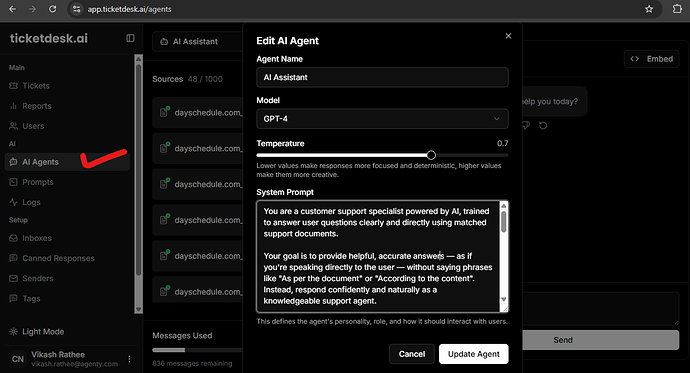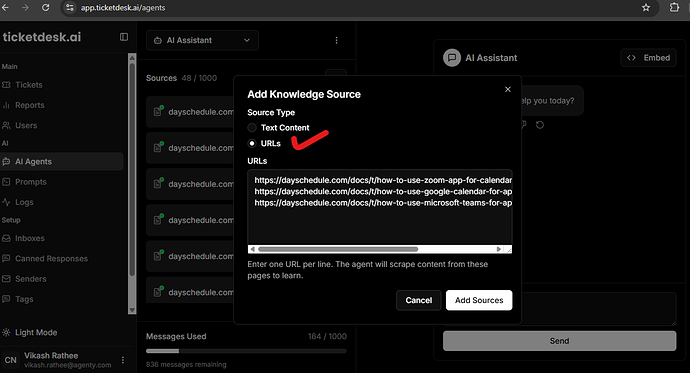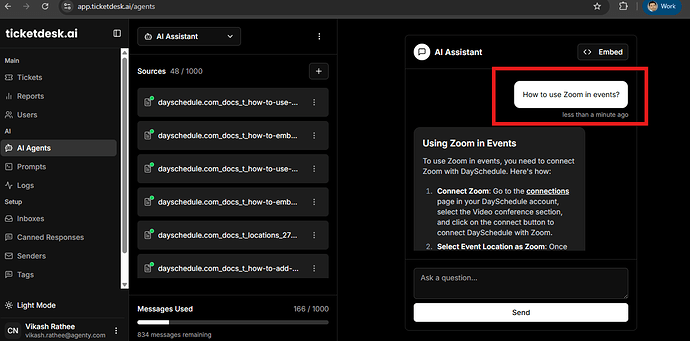Ticketdesk AI makes it easy to build, train, and test AI agents that can handle customer support queries on email, chat 24/7. Follow the steps below to build your own customer support agent with AI.
Build Customer Support Agent
- Log in to your Ticketdesk AI account.
- Go to the Agents page from the sidebar.
- Click on New Agent.
- Give your agent a name, choose a model, and write a prompt that tells the AI how it should respond.
- Save your agent.
Train Your Agent
Once the AI agent is created, we need to train it with our website documentation, articles, FAQs, and any other resources that contain the information customers might ask about.
The more relevant information you give your agent, the better it will answer customer support ticket or chat when in use.
- Click on the Add button beside the Sources
- Select the source type as “URLs” or “Text content”
- Add a source URL for your website to crawl, you can add bulk URLs to automatically crawl multiple pages and train the agent with that content.
- You can also upload a text file with your documentation in plain text or markdown format or uses URL to markdown tool to convert and upload.
If you’re using the bulk URL option, crawling may take a while. Check the status of each source, and look for a green check mark to confirm that it has been successfully indexed by the AI.
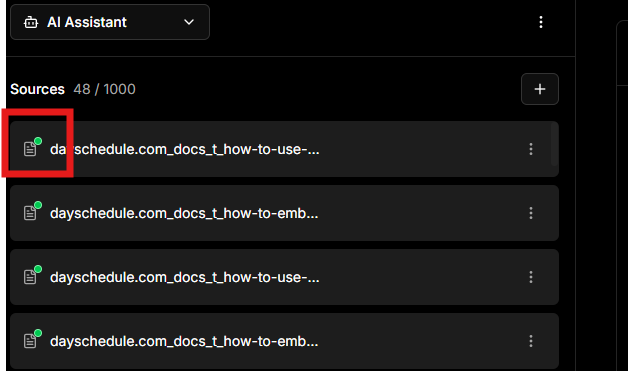
Keeping your training data fresh will help your agent stay accurate and useful.
Test Your Agent
After training, test your agent to see how it responds to the common customer support queries it’s trained for. For example I trained this agent to on dayschedule.com website to answer questions like “how to create 1:1 event, add google meet etc.”
- Open the Chat interface in your agent’s page
- Ask it the kind of questions your customers would ask.
- Check the answers and adjust your prompt or training data if needed.